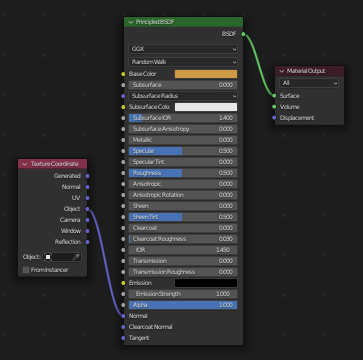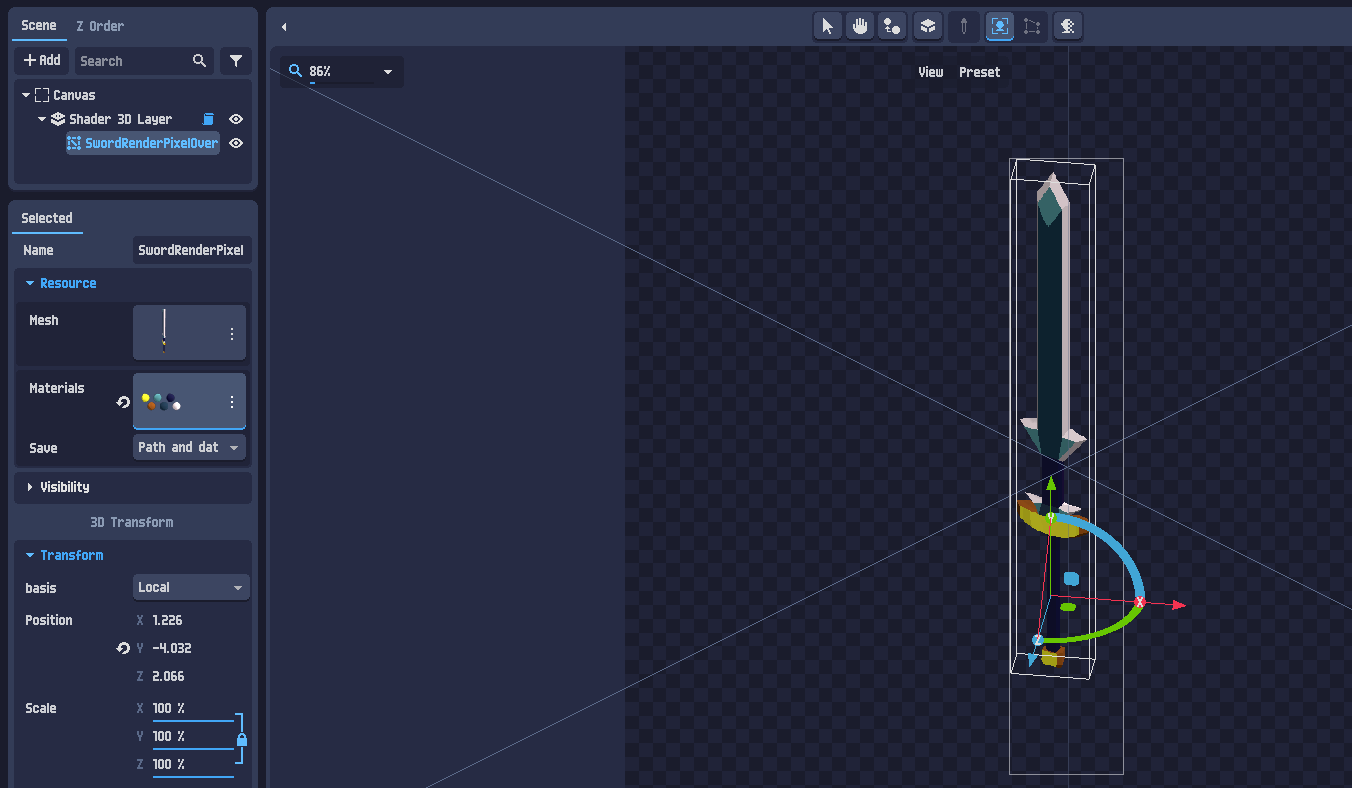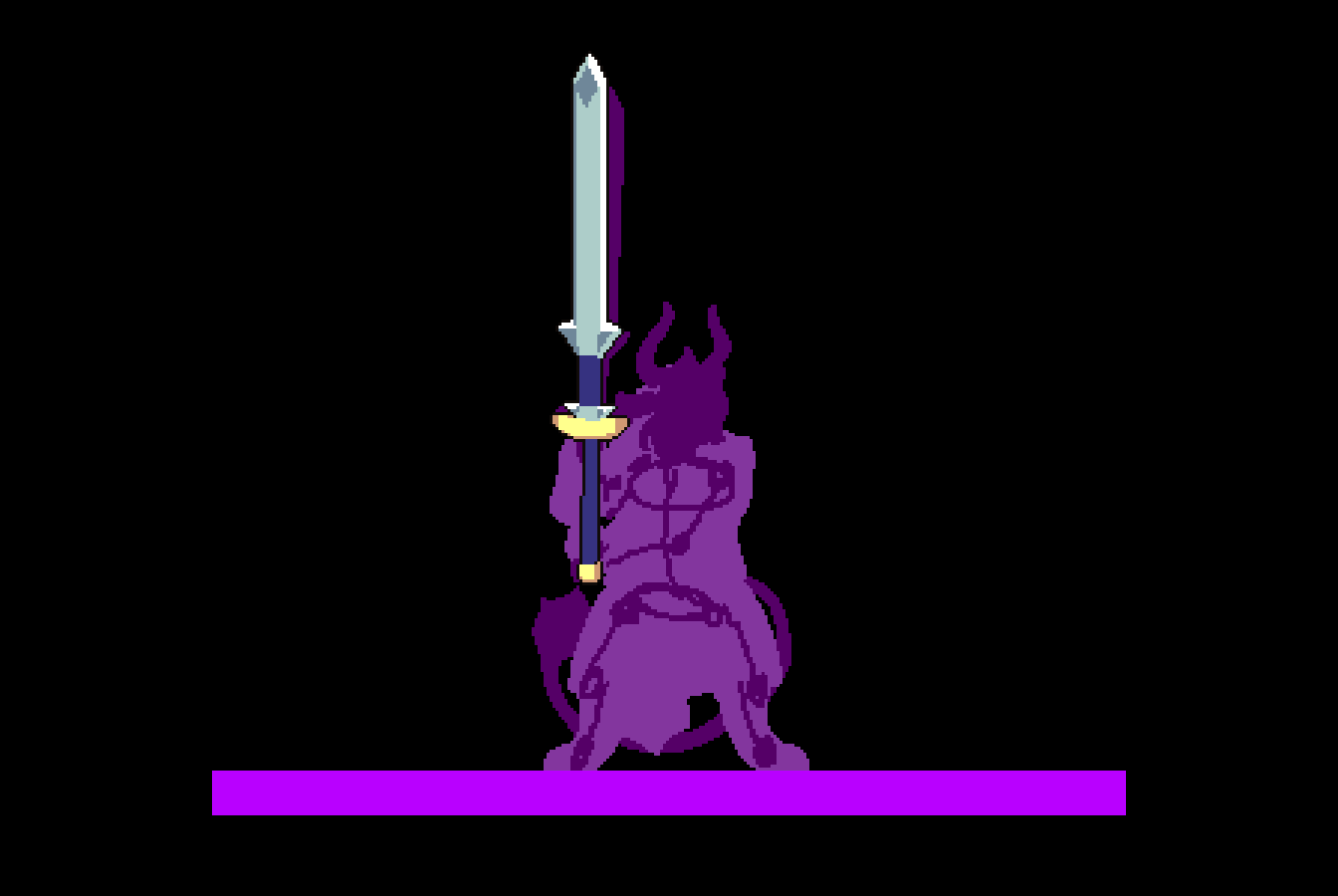did it for another character, again really liking how much time this is saving me.
Truth be told there's not a lot of features I could suggest! PixelOver is just... really awesome! I'm still learning more functionality with it. Only recently got to fiddling with Deformation and Mesh stuff, which blew my mind.